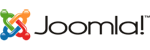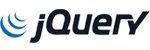You can quickly and easily reset your WHM/cPanel password from your Billing / Client Area:
1. Visit our website and click “SIGN IN” : https://fixuphost.com/login
2. Enter your email address and password and click “Login”
3. Click “Services” to display a list of all of your services
4. Click the “Web Hosting” account that you wish to work with
5. Click the “Login to cPanel” or “Change Password”